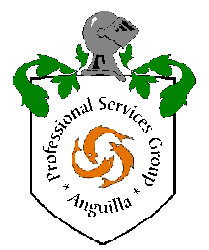 |
(Anguilla) Ltd
The Hallmark Building, Old Airport Road |
 |
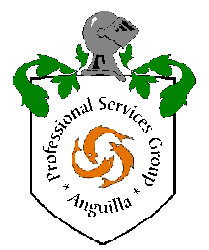 |
(Anguilla) Ltd
The Hallmark Building, Old Airport Road |
 |
Anguilla's Commercial Online Registration Network
(ACORN)
What are the advantages of ACORN?
What are the computer requirements of ACORN?
How does an Overseas Agent pay for registry activity?
How does one become a registered ACORN Overseas Agent?
Table of Fees re: Government and ProCorp for On Line Companies
What is ACORN?
ACORN is a state of the art companies registry system developed by Anguilla with financial assistance from the UK Government. ACORN allows registered users and overseas agents to incorporate and file Ordinary Companies, International Business Companies, Limited Liability Companies and Limited Partnerships in Anguilla electronically, instantly, 24 hours a day, 365 days a year, from anywhere in the world through the Internet.
In addition to company registrations, ACORN also enables users and overseas agents to complete all corporate registration activities (which are either required or permitted under the appropriate company legislation) to be undertaken online. The system is available to all licensed practitioners within Anguilla and to their overseas agents.
What does ACORN do?
ACORN allows registered users to electronically complete all that is currently finalized in paper form with the Anguilla Companies Registry. Registered users will be provided with software that enables them to have secured digital encrypted access to ACORN, whereby such access is supplemented by individual user password controls.
The ACORN menu presents a user-friendly list of administrative functions, and provides for on-line name searches and name reservations, as well as providing for the on-line incorporation of the three types of corporate vehicles mentioned above, plus the on-line formation of limited partnerships.
The administrative functions allow the overseas agent to:
To complete an incorporation, the user selects the type of company or partnership wanted and then ACORN takes the user through the incorporation process on a step by step basis, with a series of questions that are completed by checking options from drop down boxes. Standard articles of incorporation, which can be customized for future use, have been entered into the system. Once the articles are completed, the screen provides the user with a registration application form to review prior to final submission. Upon submission and acceptance, the certificate of incorporation immediately appears on screen and can be printed. In addition, ACORN allows for companies and their articles to be incorporated in a variety of foreign languages.
A sub menu for each of the corporate vehicles and limited partnerships is also available. These sub menus list all documents and registry activities which the relative corporate legislation either permit or require the company to file. In either case the system takes the user through each process with "Help" and "Legislation" buttons, both of which are always available. The entire registration process is simplicity itself.
How do you use ACORN?
Whilst access will be via Anguilla's web-site (www.anguillaoffshore.com), ACORN is not a public access system. Sophisticated security measures are in place to ensure that only those in possession of the required software gain access to the registry's on-line services. In addition, ACORN's Agent Software encrypts all data during the submission process and enables documents submitted to, and issued by, the registry to be digitally signed without any special user action. No special computer skills are required to download the software--simply follow the instructions when first logging on and ACORN will do the rest.
As an interactive system, ACORN is designed to assist users in their filing activities. In addition to the "Help" and "Legislation" buttons that appear throughout ACORN to provide instant guidance for the user relating to the particular activity being undertaken, assistance in the form of "warnings" and "error" messages appear in the event that a document is completed incorrectly. Most importantly, a professional registry team determined to make Anguilla a world leader in the field of offshore company incorporation backs the system.
In order to demonstrate and facilitate the ACORN system, a CD-ROM will be available upon registration as a user guide to the system.
What are the advantages of ACORN?
What are the computer requirements of ACORN?
Minimum Hardware Requirements
All overseas agents must credit ACORN with sufficient funds to allow for the immediate payment of Government services. It is suggested that a deposit be established appropriate to the volume of business which the overseas agent anticipates undertaking. When an activity is undertaken and an expense is incurred, the system will show on screen the cost of that transaction, debit the overseas agents account, and display that overseas agent's account balance. Each cost can be routinely checked with the fees applicable to that activity, as shown under the menu item "Inquires". Each fee is exactly the same as prescribed under the various pieces of company legislation.
Of course, the payment arrangements made with each licensed Anguillian practitioner are a matter of private agreement.
How does one become a registered ACORN Overseas Agent?
An overseas agent is a person or firm who incorporates companies offshore on behalf of their clients. In order to access the Registry's services directly, overseas agents must establish a commercial agency agreement with an Anguillian licensed practitioner and must be registered with the Financial Services Department of the Government of Anguilla. There is no charge for becoming a registered agent or for accessing the system.
In the first instance, an overseas agent must establish a commercial agency agreement with an Anguillian licensed practitioner due to the fact that every company registered on Anguilla is required to have its registered office situated in Anguilla. In addition, an Anguilla agent must be satisfied as to the fit and proper qualities of the overseas agent, for it is under the Anguillian practitioner's Company Management license that the overseas agent operates. Please see: " Overseas Agent Agreement" (Adobe Acrobat format).
Secondly, an overseas agent is required to register with Anguilla's Financial Services Department due to the requirement that all users meet appropriate standards of due diligence. Registration with Government is addressed by means of a simple application form. Please see: "Government Application Form" (Adobe Acrobat format).
TABLE OF FEES
GOVERNMENT:
(for IBC's Capitalized at US$50,000 or less)
US$250 upon Incorporation
(Note: incorporation fees and annual returns are due upon filing;
The Annual Register Surcharge is due by January 31st for every company
incorporated or returned the previous year)
PRO CORP:
(for IBC's Capitalized at any rate)
US$P.O.A. upon Incorporation
(Note: ProCorp does not charge a fee on top of the Annual Register Surcharge,
but will collect and pay the Surcharge on your behalf)
For above referenced information, additional information, and further details about ACORN, Anguilla and its financial services industry please visit the Government's web site at www.anguillaoffshore.com.
For further information about ProCorp's specialized services, including information regarding the opening of corporate bank accounts, please see Individual Accounts.
Name searches can be done alphabetically, phonetically or on a keyword basis. The system tells you immediately whether the name is free, not free, or reserved. The name may then be reserved for a period of 10 days without cost or reserved for a longer period with the payment of a fee. If the user wishes to reserve a name, the system produces a "name reserved" document. Of course, if the name is available the company may be incorporated immediately.
Operating Environment
How does an overseas agent pay for registry activity?
US$200 for Annual Returns
US$30 for Annual Register Surcharge
US$P.O.A. upon filing Annual Returns
Website design by Roy Peacock

Home